Making online payment is fast and simple. Online payment through naira MasterCard, VisaCard or any other credit/debit card is the most convenient way to shop online. But many still find this modern way of payment awkward for many reasons. Some believe its not safe while other simply don’t know how to go about it.
Let me address the first set of people – people who thing making payment with their credit card online is not safe. In fact that is the safest way to pay for things. Carrying cash around present real and danger and you are never sure of the money you carry in your wallet at any time, it could be stolen or get lost. It is even the most common thing to over pay for goods and services when paying cash. But with credit/debit card, you are protected from such.
SEE ALSO: Setting Up An eCommerce Site And Picking A Payment Options
Any online merchant that accept credit/debit card is secure and has many industry security standards in place to protect your card. Credit/debit cards has become far too secured against fraud and theft, so much that you don’t have much to worry about. So, go ahead and make payments online with your MasterCard, VisaCard, Interswitch, American Express or any card you have.
Process Of Making Payment With Naira MasterCard/VisaCard
Like I said earlier, this process is very simple and I am going to explain it step by step. From now on, you will be able to make payment online with your naira or dollar MasterCard or VisaCard or any card for that matter without hassle.
Login to the online platform where you want to make the payment.
Select “Credit Card” as your payment option.
Fill in the details from your naira MasterCard (Enter the card number, the expiry date, and the card code)
Some platform may require you to enter the PIN for added security, that’s not bad, enter it
Click on “Make Payment” button and proceed.
You may be required to enter a code generated from your token in some cases, enter it and proceed finally.
These are all there is. You can see the process is just simple and trouble free. Before you enter your card details into any website, make sure the page is a secure page. You can know this by checking on your browser to see if the url is https (secure) or http (non secure) and also look for a green padlock beside the https as you can see from this website’s url. See the image below
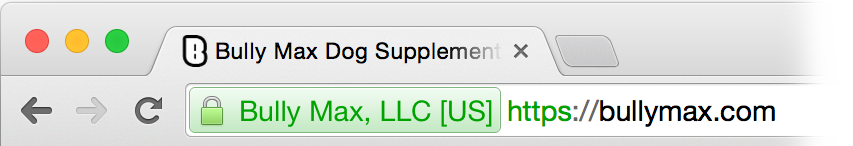
How to know if a website page is secure, look for the green https signs on the browser
With this, you know your transaction and card details is secure. If you have any question, drop your comments below





Wow,that’s nice I used to be afraid of making online payment,but with this info,I believe am relieved.
Hello yep if the payment currency is dollar and you have naira card to pay how does it match to pay
Your bank handles the conversion base on their prevailing rate, so that is not your problem as long as you have naira in your bank account
how do i know whether my card is nairacard or dollarcard
its nice but wen I tried it, no result was given. I make use of master card
In the case of paying with naira MasterCard on a dollar currency, how would you know the rate your bank would charge, will there be a prior info on the rate or conversion of the total amount of what your paying for in naira before u hit pay? Or you just hit pay and the bank debits whatever they feel
This site is really loaded! You guys are simply the best when it comes to real and viable business analysis and tutorials. My time here today is already changing the perspectives about what’s obtainable in Nigeria. Please keep it coming……..
very good portal. I like this.
CBN has blocked payment with MasterCard, it no longer works.
thats true . but you know , the world is already a global village , there is always a way . i recently discovered one . sometimes i use e-wallets , like webmoney , skrill, net teller
Can u pay naira deposits into your dollar account?
nope u use dollars cash 4 dollar account same does 4 others too euro=euro account pounds=pounds acct
HELLO, how to pay with other visa card from other country like benin!!
can i use naira equivalent to do a dollar what of payment since i have a nira card and want to do a payment in dollars?
Hello I really appreciate this site. My problem is that for almost two months now I have been trying to fund my forex USD account with my master card aka ATM card issued to me by my banker in Nigeria.
The error message was that my card cannot pay online or that the card does not Registered for 3D secure services. Afterwards I consult my banker and they told me that my card cannot be used for any foreign currency account payment apart from naira.
Now my question is that does the master card differs from banks to banks so that I can open account with another genuine bank and ask for genuine card
Secondly, using other methods like most of what you have mentioned earlier like netteller, skrill, PayPal and others, how can I fund the account using the same card that cannot transact business apart from naira currency .
I want you to explain fully how to get my forex account funded and start trading. Thank you