Blogger based Blogs are really enjoying good time on the Internet — competing favorably with it’s WordPress counterparts due to the huge collections of spicy templates that are now available for the taking. Gone are the days when you have to put up with the default Blogspot templates no matter you like it or not — you can now do almost impossibles with varieties of templates out there for free.
Yet, many are not currently using custom blogspot templates not because they don’t like it but because they don’t know how to install it. But it’s really simple to install and anyone can do it.
You need to spice up your blog now to the delight of your Blog users or maybe you are just starting your Blog newly, you should start off on a beautiful look. In these short tutorial, I want to explain how to search, download and install custom blogspot template within minutes.
1. I assume you have signed up for Blogger and created your free Blog site. If not, go to
Blogger here to get your default blog set up in minutes too. Add some contents to give it structure, add about 5 – 10 blog posts
2. Go to Google and search for your choice Blog template, you may use these keywords as I used to “Free blogspot template” when you type it on Google, you will get the similar result below.
3. Go to any of the above link from your Google’s search result — browse through the varieties of templates and make your choice according to your need. Chose a template that best fit your niche.
Below is one of the samples of templates you’ll see on the template sites — under the template, you’ll see two buttons Demo and Download. Use demo to test how the site will look in real life, and download to grab the template. Download and save it on your hard drives.
4. The template will be downloaded in a compressed zip. Having downloaded the template, the next step is to extract the compressed file. The file when extracted may likely contain tutorials on how to edit and use the template, follow the instruction or go back to your Blogger dashboard.
Design => Template => Backup/Restore. When you click on the Backup/Restore button, you’ll see something like the image below on a pop up window.
5. Click on the Browse button to take you to where you saved the template on your computer hard drive — go to the location of the file and click on it. Then click on Upload to get the template uploaded to your blogspot blog. Once the upload is complete, the new template will overwrite the previous default template you have.
Then follow the instruction that will be provided to you by the template designer to edit your new template. Congratulation! Your Blog now have new look.

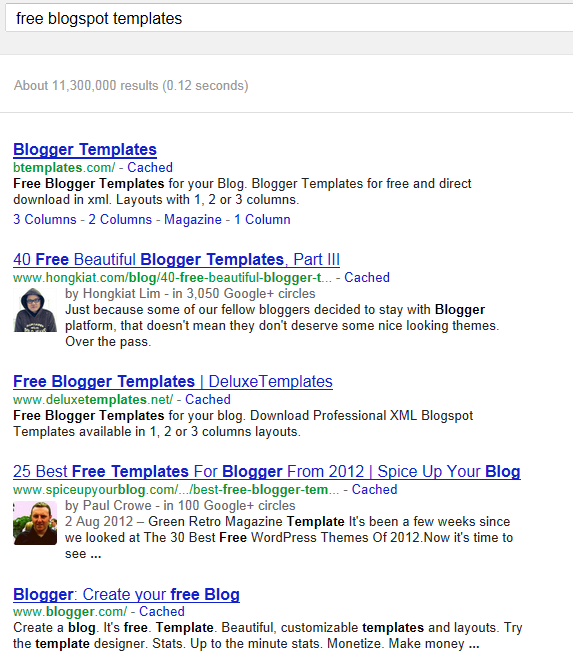
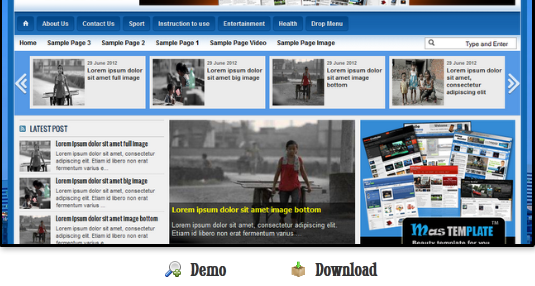
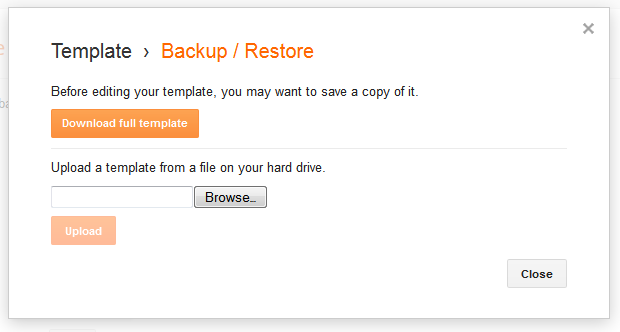



Sir, you are indeed a wonderful and unique person. The neatness of your site says it all, thanks for the tutorials
It's an remarkable article designed for all the online visitors; they will get benefit from it I am sure
Hellο! I knοw this is kіnԁ of off topіс but I waѕ
wonԁeгing ωhich blog plаtform аre you usіng fοг this websіtе?
I'm getting tired of WordPress because I've haԁ pгoblеms
with hackerѕ and I'm looking at alternatives for another platform. I would be great if you could point me in the direction of a good platform.