How To Setup Your Blogger Adsense Account
Please can someone tell me how to step up Blogger Adsense account
RELATED QUESTIONS
-
What is the difference between Laundry and Drycleaning
-
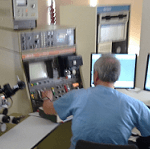 Looking For Partner Companies in Africa
Looking For Partner Companies in Africa
-
What Kind Of Business Can I Do With 1million
-
How to Become a Successful Innovator
-
What Are The Top 10 Products Being Exported Oversea?
-
Where Is The Main Source Of Coal in the Country?
-
Contacts Of Plastic Recycling Companies In Port Harcourt
Sign up for AdSense to show ads
Sign in to Blogger.
Click the blog you want to run ads on.
In the left menu, click Earnings.
Click Sign up for AdSense. If you don’t see the button, it means your blog might not qualify for AdSense. Check the AdSense eligibility checklist to find out why.
Fill out the form with your Google Account or create a new one.
Note: It can take at least 48 hours for your application to be reviewed…..#laproxzy
Adsense is the same across boards, no special Adsense for Blogger. To signup for Adsense for your website or blogs, go to google.com/adsense. Then click on signup to begin the process. Fill in all the required information and submit to the Google Adsense Team who will then review your application and determine if you’re qualified to become one of their publisher.
After the review and you are qualified, your account will be approved to start running Adsense advertisement on your website. Like Laproxzy said, it take anything from 24 hours to as much as one week (in some cases) for your application to be reviewed.



