You’ve been thinking and searching for how to create a free blog? Now, you are about to find out exactly how to create a free blog within five minutes. You already know the benefit of blogging, so I’d skip that and go straight to business.
The tutorial is going to be step by step and direct to the point. And by the time we are done, you will have your own site ready for business. This article will cover the free blogs which is a very good starting point for beginner bloggers and good for professionals as well.
There are two major free blogging platforms (WordPress.com and Blogger.com) that you can use. Both are very robust and offers everything you need to build a free yet professional looking site.
To Setup A Free Blog In Five Minutes With Blogger.com
Blogger promises you’d start blogging in five minutes and they have been living up to that promise for years now. Millions of blogs are currently hosted on Blogspot with the number still counting. This is because of the ease of setting up and managing new blogs that blogger offers. Here are the steps to follow:-
1. Go to Blogger.com which is the home page for Blogspot where your free blog will be created and hosted.
2. Once you are there, you will see a login box for Google account, enter your Gmail email address and password to login into blogspot (all it takes is one Google account for all Google products). If you don’t have any Google account, click on “Create an Account” to proceed with your setup.
3. The moment you login with your Gmail and password, you will see the screenshot below
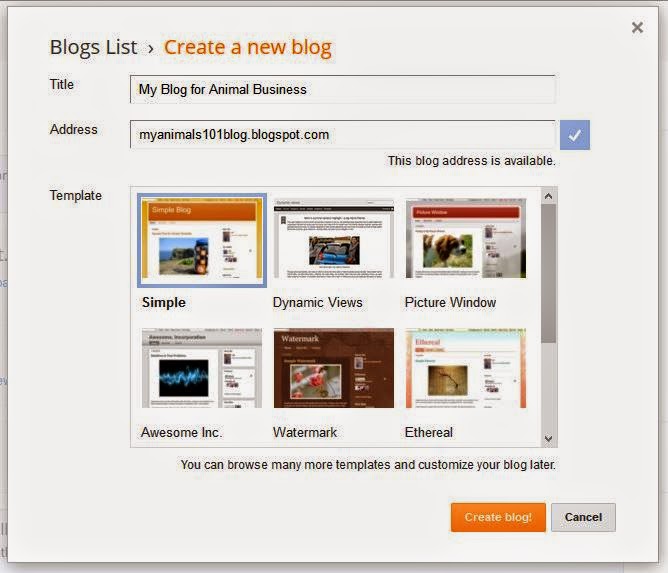
4. Fill in your ‘Blog Title’ and your ‘Blog Address’ and Select your desired ‘Template’ to proceed.
- Your blog title is the title that summarizes what your blog is all about. Here I choose “My Blog for Animal Business” suggesting that the blog I’m setting up is all about Animal Business. Chose whatever title that is appropriate for your blog.
- Your ‘Blog Address’ is the universal resource locator (url) through which your blog can be located on the internet. Here you have whatevernameyouchose.blogspot.com which is a subdomain. How to change your blog address from subdomain to custom first level domain? Will come very soon
- Your ‘Template’ is the predesigned feel and look for your blog (how your blog will look)
After filling all the information as shown on the screenshot above, then click on (“Create blog”) the orange button you see below on the screenshot to create your blog. That’s is! This should take you about 3-4 minutes to complete.
5. From https://www.blogger.com/home click on your blog title, it will take you to the blog’s dashboard, start adding your contents from there.
To Setup A Free Blog In Five Minutes With WordPress.com
WordPress is another giant in blogging software and promises ease of start and use. It is one of the most amazing alternative to paid blogs and comes with many preassigned functionality.
1. Go to WordPress.com there you will see messages that reads “Create your new website for free WordPress.com is the best place for your personal blog or business site” and without wasting time, click on “Create Website”. It will take you to a page that shows screenshot below.
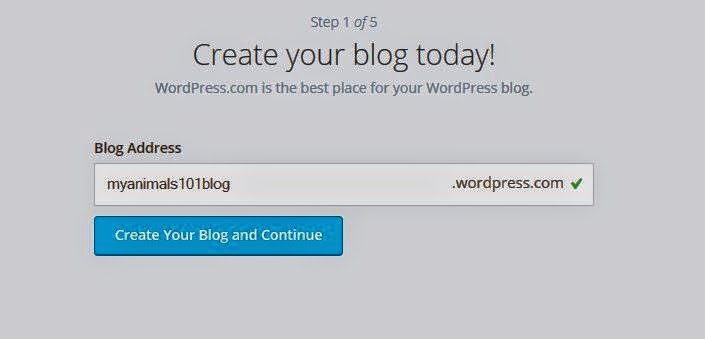
2. Enter your “Blog Address” as I did above and click on “Create Your blog and Continue” to the next step.
You notice there are 5 steps to take. Each should take you less than a minute.
3. Once you are in the next page, you will see the form similar to the one I have in the picture below
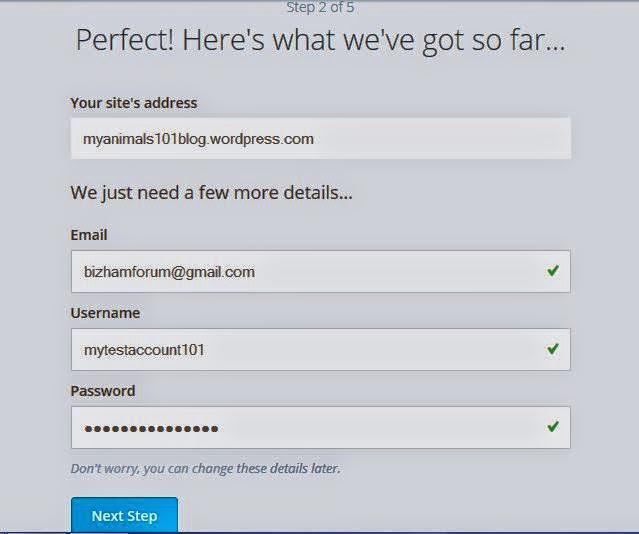
Fill in your information the way I did, you can use any email address that is workable, select a username that is okay by you, choose your password – something difficult to guess, and click on “Next Step” to proceed.
4. In this step, you have the option to buy a custom address instead of yourname.wordpress.com. If you have $18-25 you can go for that or you skip it and make do with subdomain provided for free.
5. Here you chose your site template (how you would like your site to look) there are varieties of pre made templates to choose from. You can preview to see which one you like most before selecting. After you’ve selected one, you click “Next Step” to proceed to the final step.
6. Here, you have the option to go for beginner, premium, or business packages.
- Free – Just start blogging: get a free blog and be on your way to publishing your first post in less than five minutes.
- Premium – Blog, supercharged: get your own domain name, powerful customization options and lots of space for audio and video.
- Business – Take it to the next level: get everything included with Premium, as well as live chat support and unlimited access to WordPress.com collection of premium themes.
Since we are dealing with the subject of setting up free blogs, we’d select ‘free’ and proceed. As you select the free package which is free for life, it will take you to the dashboard where you will start blogging immediately without wasting time.
Congratulation! You now have a blog of your own!!





Many thanks for sharing and may the Lord reward you abundantly. Pls, what is the difference btw blogging and having/buildding a website?
Website is the broader name for internet webs. Blog is a type of website while blogging is the act of publishing content on internet blog
Wow ur articles are really interesting
Thanks, a million times for this article. God bless You.
Tnk You sir for this article . I have created a blog already but on the blog, there is a Link to create new blog on the top right corner of the page. How can I hide it?
Thanks for the info. So how does this help us to make money or What further step do we take to start making money?
Thanks. I love the article.
Good information. Pls. do you train group or individual on blogging? Pls. if you do, i’m interested.
How many are you as a group?
how do i set my seo in blogger.com
Thank so so much with your step by step guide i’ve been able to open my blog. It is easy, something i’ve waiting on someone to do for me all this while. Your rock Darlinton and thanks again for the good work.
How to create a successful blog